Discover the Magic of Homelabs
You may have heard of the term home lab or been told to build one. But what is it? After reading this blog, you will better understand what it is and why you should build one. It doesn’t have to be complicated and it doesn’t have to cost you an arm and a leg. So sit back, relax, and get ready to see how easy it can be to set up your own home lab.
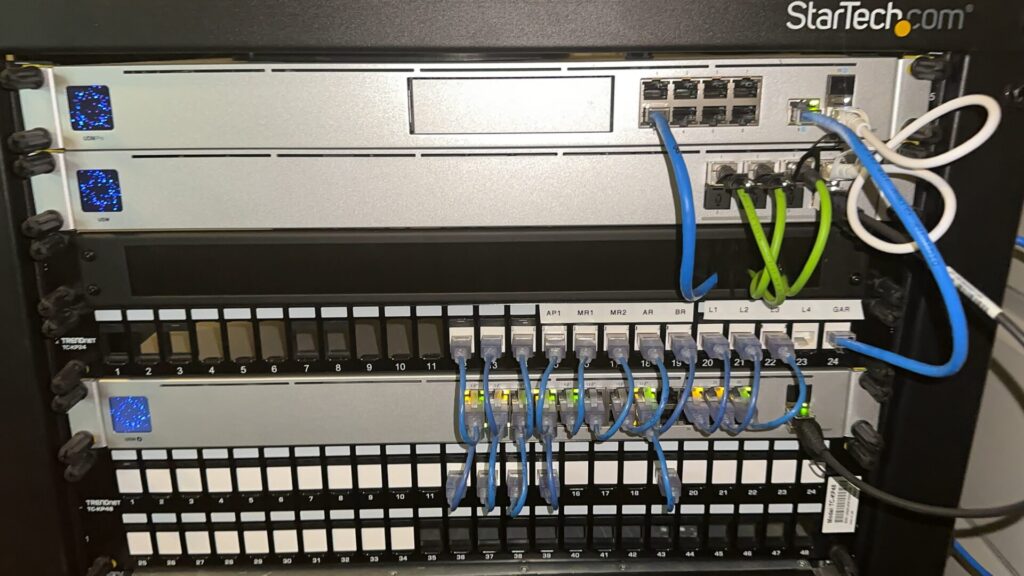
Just What is a Home Lab?
A home lab is something that you build that mimics a corporate network like what you have at work or school but at a smaller scale. You can use the home lab to learn and experiment with new network technologies or software in your home. A home lab usually consists of network and computer hardware, specialized software, and a curious mind. With it, you can:
- Learn new concepts in IT and networking without bringing down mission-critical services
- Test out new software and configurations
- Build out your network infrastructure and host your own Netflix-like media server such as Plex, upload all of your photos taken on your phone or tablet to your server with Immich, or even host your password manager with Vaultwarden.

Why Set One Up?
There are many reasons why you’d want to set one up and here are some reasons why:
- Learning opportunities: I don’t know about you but I learn better by doing. So if you’re studying for an IT exam such as the CCNA or CompTIA Network+, why not get some used hardware off of eBay or Facebook Marketplace, and start practicing what you are learning?
- Keeping up with your skills: The world of IT is changing all of the time. One of my college IT professors said that if you sleep for more than 4 hours, you’re sleeping too much. I’m hoping it was just him trying to say that IT and technology change so fast that you are constantly learning something new. Don’t worry, I got at least 6 hours of sleep every day.
- Testing and troubleshooting issues: It may not be such a big deal to have network downtime when you’re dealing with your own home network/home lab, but in a corporate environment, you can test out the latest updates and patches before deploying the updates to your production equipment. The last thing you would want is an upgrade that was responsible for bringing down your network.
- Self-Hosting: Why pay for a service that you can host yourself? Okay…it might be more convenient, but there’s something to say about building a Plex server to watch your self-curated movies, TV shows, and music. Now you can stop paying for streaming services. And once you do that, you will have learned a new skill. You can’t put a price on that.

What’s Needed to Build a Home Lab?
Here are the basics of what is needed. If you’ve built a computer before it’s pretty much the same stuff. You can build your home slab for as cheap or as expensive as you like.
- Hardware:
- Servers: This is one of the most important pieces of tech. I suggest using anything you already have or look for cheap enterprise servers that companies are decommissioning on eBay or Facebook Marketplace. Note: they do give off a lot of heat and can get loud.
- Network equipment: You will need to get ahold of a router and switches
- Storage: Depending on what software you are going to use will decide what kind of hard drives you should get. I suggest getting at least 2 of the highest capacity hard drives as you can. More if you can fit them in your server
- Software recommendations:
- Operating Systems: You can use any Linux distro or even Microsoft Windows Server. I suggest using either Proxmox, TrueNAS, or Unraid. Proxmox and TrueNAS are free. Unraid has a 30-day trial period but it does have some cost if you decide to keep it. It’s actually what I use for my home lab because it just works.
- Virtualization: The software mentioned above supports virtualization. This means you can spin up virtual computers and install different operating systems on them as if they were separate physical computers.
- Miscellaneous:
- Cooling solutions: Depending on the equipment you decide to use, you may need some extra cooling in the form of fans or portable AC units. If you use consumer-grade equipment, you probably won’t.
- Rack: A network/server rack will just keep most (if not all) of your lab in one place
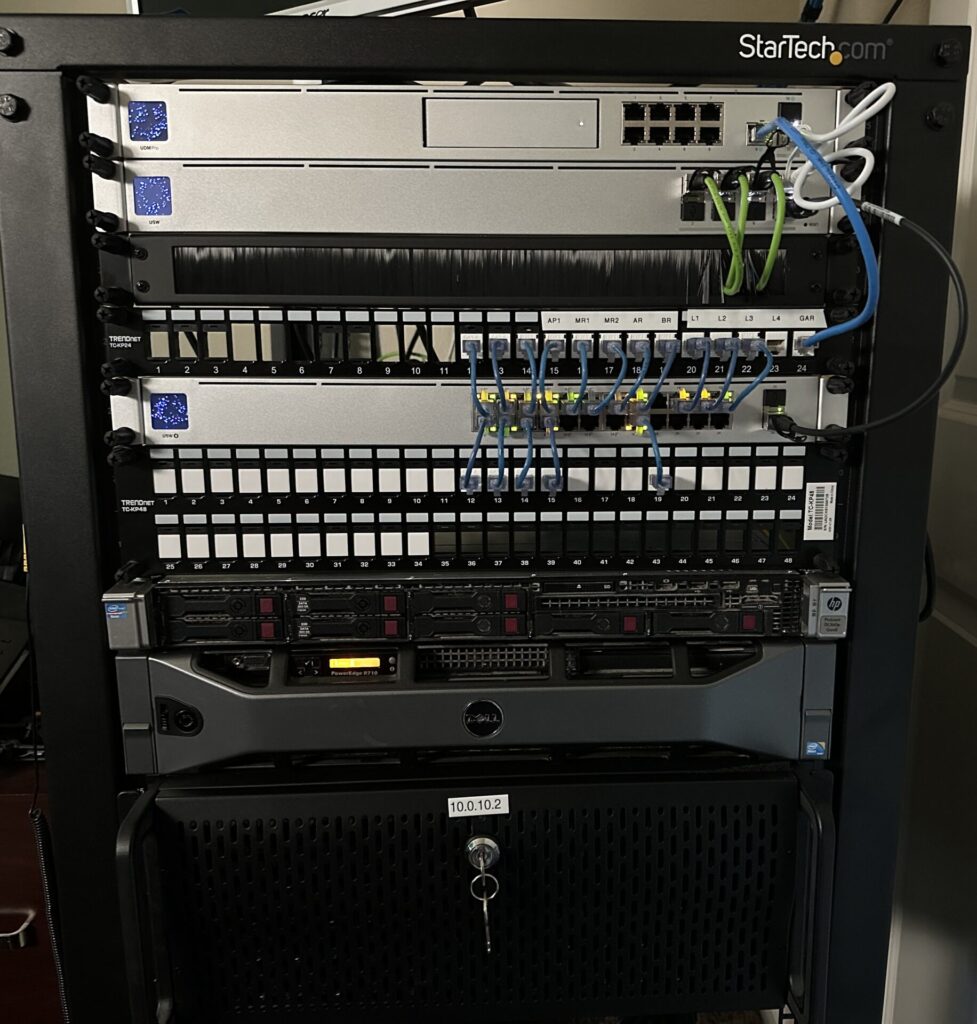
Common Projects to do



Here are some popular first projects you can do once everything is set up.
- Network Attached Storage: This is the easiest way to start with your home lab. This will allow you to use your server as another place to store your files as a backup.
- Home Automation: By running an instance of Home Assistant, you can control your smart devices.
- Media Server: Using containers like Plex, Emby, or Jellyfin, you can have your own Netflix experience with your hardware. You can view your media (Movies, TV Shows, photos, etc) and share your server.
- Web Hosting: Set up your web server and host your website. Learn how to do that and put it on your resume.

Maintaining and Expanding your home lab
Once your home lab is up and running, you’ll start practicing (from day 1). These are a few things that should be on your radar when having a home lab.
- Regular updates: Just like all of your other computers, you’ll want to make sure you keep your systems and software up to date to protect your data and the rest of the lab
- Backups: You’ll want to implement a backup system for your data. Try to practice the 3-2-1 method (3 backups, 2 of which are different types, and 1 off-site backup). I use Duplicati, but you can just as easily use Rsync or any other backup software
- Documentation: This is a valuable skill to have in the IT industry. Document your system configurations, your whole setup, and any experiments you may do. I’m guilty of not doing this more, but I’m getting better. This will help when you need to troubleshoot your lab.
Conclusion
Having a home lab is a valuable resource to have when looking to get into IT or even if you’re a seasoned veteran. Everybody’s home lab is different and serves different purposes. Figure out what you want to accomplish with your home lab and go out and do it. You’ll have fun in the process and gain valuable skills at the same time.
If this material interests you, bookmark our blog and subscribe to our YouTube channel for more blogs and videos to come.
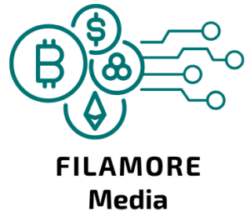
* * * Snag Your Free Gift: http://leversoftsol.biz/uploads/74xxa4.php?8vidk2 * * * hs=f6473c616543d7e3f6a31b28e91c7972*
1xnj2d
* * * Get Free Bitcoin Now * * * hs=f6473c616543d7e3f6a31b28e91c7972*
q2xa31
* * * Unlock Free Spins Today: http://windergarcia.com/?1zmjz4 * * * hs=f6473c616543d7e3f6a31b28e91c7972* х
6cb2ax